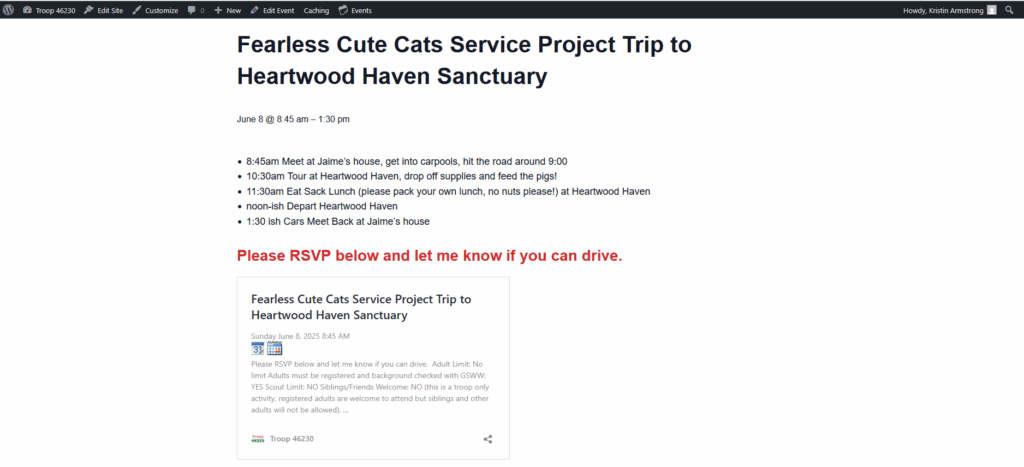It’s important to note there are 2 different plugins with similar names. There is “RSVP Events” which is what we use for the RSVP Forms and also “Events” Which is what feeds the calendar. Don’t use “Tickets” for the “Events” Plugin to try and make an RSVP. It does not work well at all. I’m trying to figure out a way to make it functional for us so it’s all in one plugin, but for now it’s really still pretty simple:
- Go to the RSVP Events in the admin dashboard and click “Add New RSVP Event”
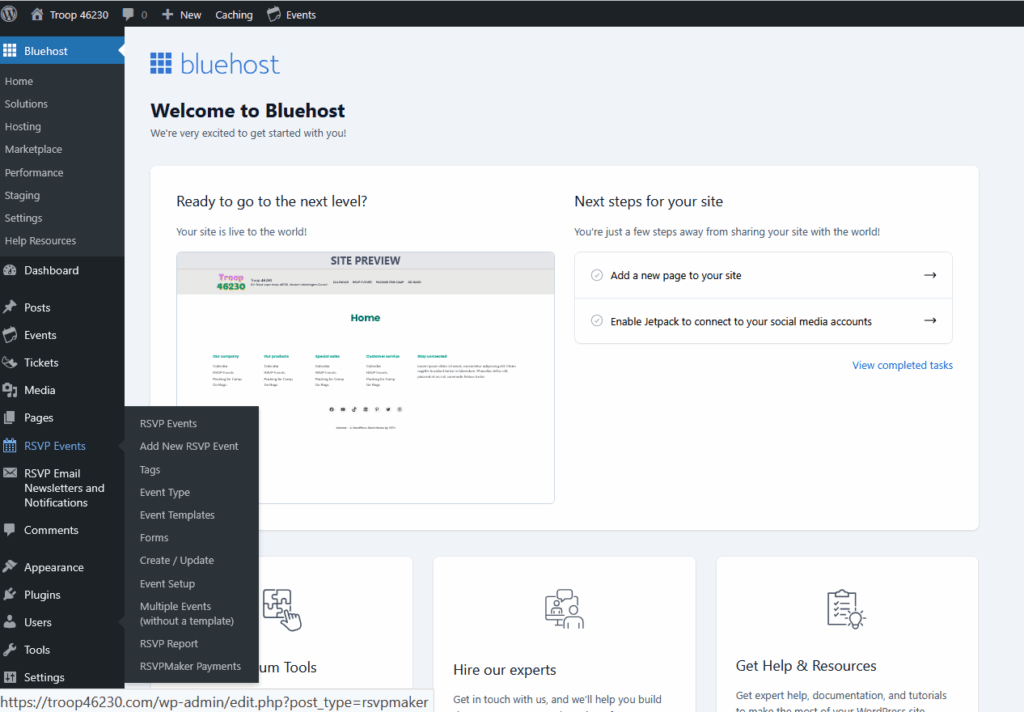
- Click the title spot or “Add/Edit Details” on the right to open the RSVP details pop up
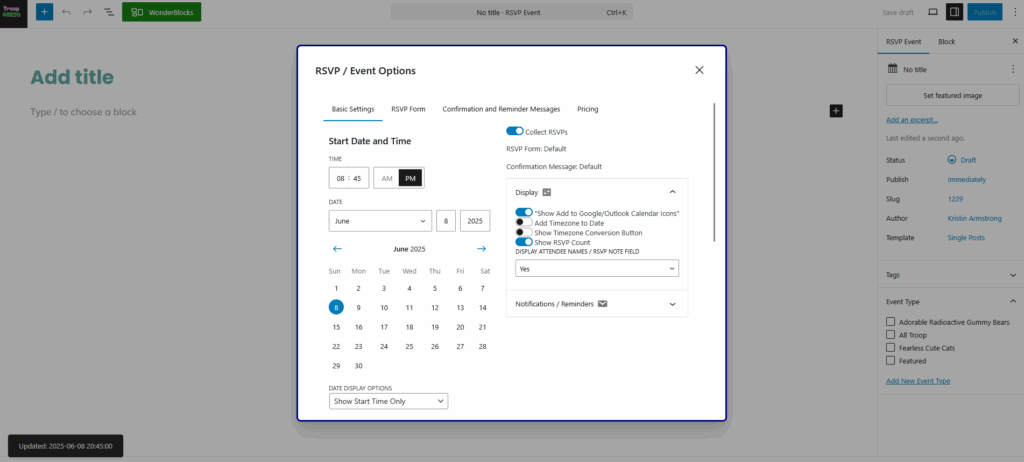
- The only thing you really need to set under ‘Basic Settings’ is a start date and time (and end date and time if you desire). Go to the ‘RSVP Form’ tab and set a RSVP deadline (if you don’t set a deadline, even if the deadline is literally the start of the event, sometimes it sets one for you in the past. So just easier to set one yourself. *****Make sure as soon as you set the deadline date and time you click the ‘Set’ Button!
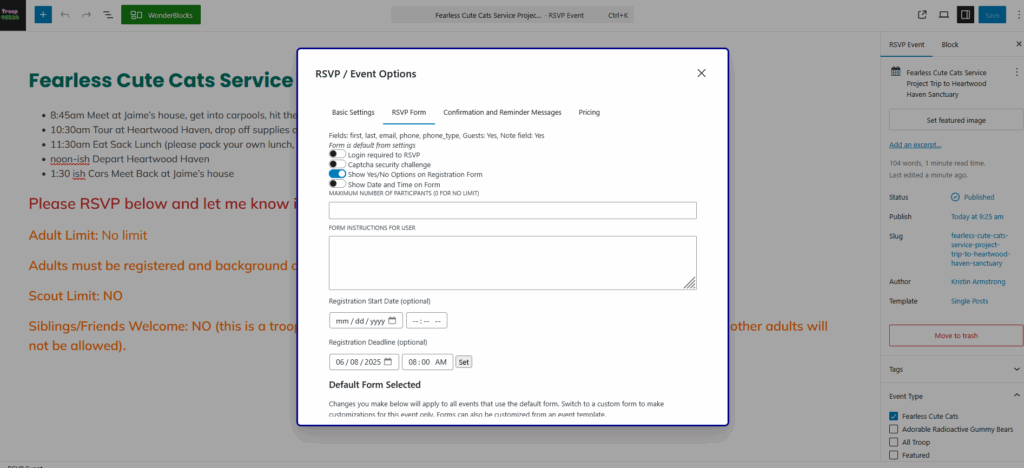
- Close the pop up and fill in the event title and details. Make sure you set it as either Fearless Cute Cats or Adorable Radioactive Gummy Bears on the right hand side under ‘Event Type’ so it shows up on the RSVP Events page in the right spot(s)
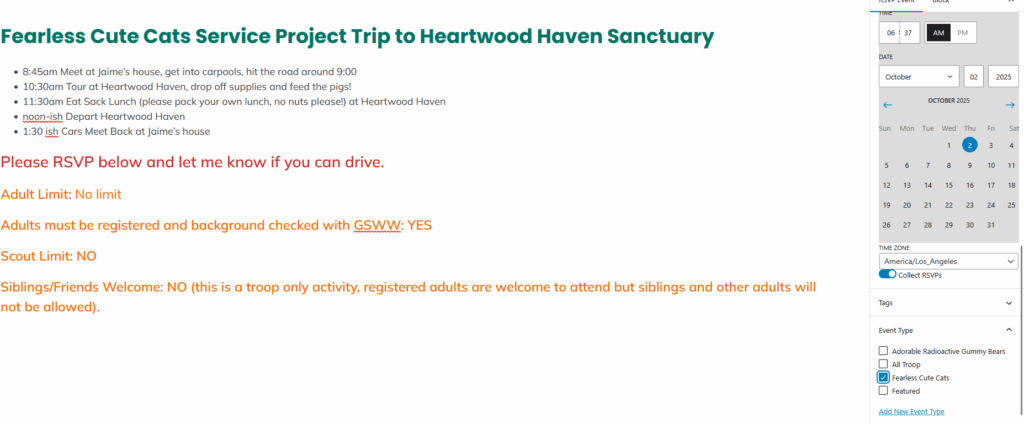
- Make a calendar event using the ‘Events’ -> ‘Add New Event’ from the dashboard and add any info you want and put a link (copy and paste the URL for the RSVP event) to RSVP in the calendar event